"I just edited a home video file with Wndows movie maker, and saved it as the default .mswmm file but cannot play it on computer and get it to burn to a DVD. What should I do?" Have you also got the same puzzling problem when you try to play MSWMM fils on your computer or convert MSWMM to DVD for freely playback and review? If so, this tutorial would exactly explains why and tells you how to play MSWMM files on your computer and convert MSWMM to DVD as well.
Then, how to play MSWMM on computer?
The MSWMM file could only be viewed in Windows Movie Maker. If you want to play MSWMM and watch MSWMM files on your computer, you need to firstly convert MSWMM to WMV for Windows movie player or other portable players. You can open *.MSWMM file in Windows Movie Maker (click "File > Open Project"), use the File > Save Movie menu option and you should end up with a .WMV file. Or go to the "Tasks" bar, click "Finish Movie" and then click "Save to my computer". By converting MSWMM to WMV, now you can freely play MSWMM on computer.
Finally, how to convert MSWMM to DVD
Since you have edited your home video with Windows Movie Maker and saved your files as MSWMM files, you would try to burn MSWMM to DVD with your home theatre system for sharing. To convert MSWMM to DVD for convenient playback and family sharing, you need to use a MSWMM to DVD converter. The bellow is the tutorial for you on how to burn MSWMM to DVD with the professional MSWMM to DVD converter – Leawo DVD Creator, an easy-to-use yet quite practical MSWMM to DVD converter program. Follow the bellow steps to convert MSWMM to DVD.
Preparation work: download and install this MSWMM to DVD converter for preparation.
Full Guide

Import the converted MSWMM file
Launch this MSWMM to DVD converter to import the converted MSWMM file (now in WMV format) to the program by clicking the "Add Video" button.
Customize DVD Menu
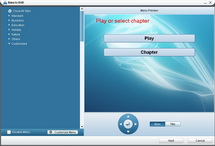
DIY disc menu, templates and background by clicking the "Burn to DVD" button on the bottom right. Various options are provided for you to choose from as disc menu and templates.

Further Set Output
More settings for output DVD files to meet your DVD discs by clicking "Next" in the disc menu DIY interface, including: TV Standards, Aspect Ratio, Disc Type, etc.
Burn MSWMM to DVD disc
Start to burn MSWMM to DVD by clicking "Start" button.
Now, you have successfully burned MSWMM to DVD with this MSWMM to DVD burner and you can freely enjoy the burnt DVD videos with your family.
This MSWMM to DVD Converter also provides wonderful video editing features for you if you want to do additional editing work to your MSWMM files. Check details here: how to edit MSWMM files to burn MSWMM to DVD.
Related Articles