Convert YouTube to iPhone is easy with Leawo Free YouTube Downloader. Leawo Free YouTube Downloader is a free FLV Downloader and YouTube Accelerator which can speed up video playback and video downloading, and fast download YouTube videos and other FLV videos from YouTube and many video-sharing sites like Google video, iFilm, Myspace, Dailymotion, etc. With this Free online video downloader, as a YouTube to iPhone converter as well, you can freely download YouTube video to iPhone video to freely play and watch YouTube video on iPhone without any limitation. You can also download YouTube video to other portable devices like iPod, iPad, etc.
Full Guide

Run Leawo Free YouTube Downloader
Start Leawo Free YouTube Downloader. Browse YouTube videos on the browser address and choose the one you would like to download and convert to iPhone videos. Then click Save as after the downloading information dialogue box emerges.

Do some settings
Start Leawo Free YouTube Downloader. Browse YouTube videos on the browser address and choose the one you would like to download and convert to iPhone videos. Then click Save as after the downloading information dialogue box emerges.
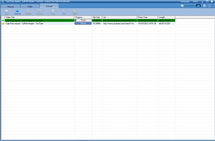
Download and convert YouTube to iPhone
Click the convert button and you will start to download and convert YouTube video to iPhone MP4 video to freely watch YouTube on iPhone on the go.
Extended Knowledge

The iPhone is an integrated cellular telephone and media player developed and marketed by Apple. The device combines the main functions of several popular electronic gadgets in a single device, with a shared interface and integration between them. The iPhone includes music and video player, digital camera, PDA, and an Internet communications suite. Although the iPhone runs Apple's OS-X operating system, the device is not expected to run all OS-X compatible software.
Related Articles