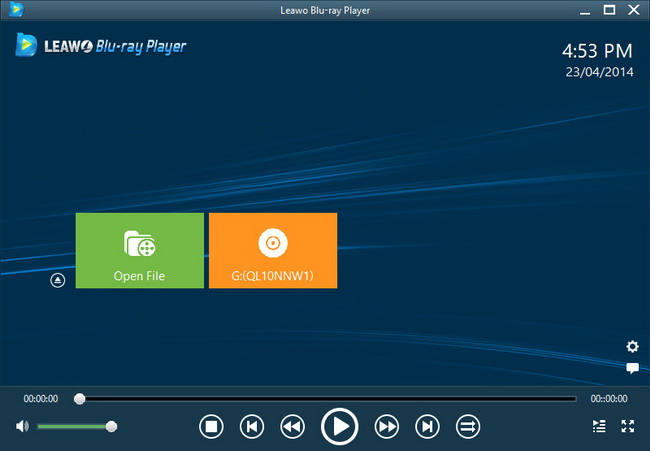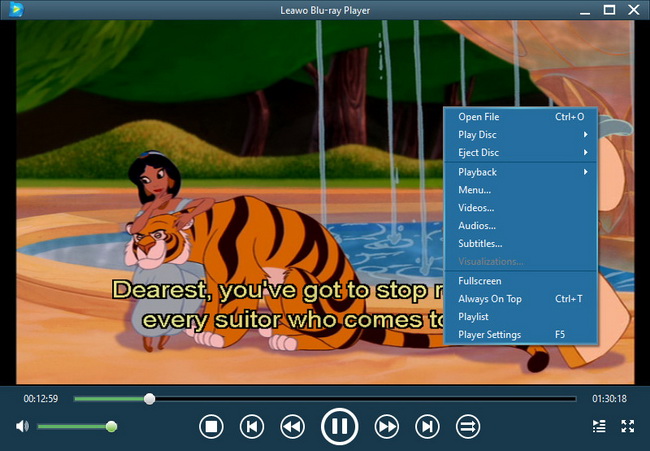Last updated on 2014-07-03, by
How to convert MPG/MPEG to iMovie video on Mac to import MPG/MPEG to iMovie?
"I have just recorded some family videos with my camera in MPG video file format. I want to edit these MPG files in iMovie. But I can’t import MPG/MPEG to iMovie for further editing. What should I use and how to import MPG/MPEG to iMovie?"
Have you ever met such problem to import MPG/MPEG to iMovie for further editing? Or have you got any MPG/MPEG videos and want to import MPG/MPEG to iMovie on Mac computers? If so, you need to convert MPG/MPEG to iMovie on Mac (iMovie compatible file formats: DV, MOV, MP4, M4V and AVCHD etc.) with the help of Mac MPG/MPEG to iMovie converter. A MPG/MPEG to iMovie converter for Mac could help you easily convert MPG/MPEG to iMovie compatible video files thus to enable you freely import MPG/MPEG to iMovie on Mac for unlimited MPG/MPEG video editing on Mac.
To do the MPG/MPEG to iMovie Mac conversion task, you are strongly recommended with a professional MPG/MPEG to iMovie converter for Mac – Leawonull. Leawo MPG/MPEG to iMovie converter for Mac could help you easily convert MPG/MPEG to iMovie videos on Mac, as well as allow you edit your MPG/MPEG videos within this MPG/MPEG to iMovie converter Mac before you edit your MPG/MPEG video files in your iMovie and let you freely create 3D movies by making use of its 2D to 3D conversion ability.
Full Guide

Import MPG/MPEG to iMovie converter Mac
Activate this MPG/MPEG to iMovie converter for Mac to import MPG/MPEG to iMovie converter. Double click the source video files to make a preview on right player.

Set output profile for iMovie
Click the icon before 3D button to set output profile for iMovie withinLeawo MPG/MPEG to iMovie Converter Mac. Choose proper output profile in Apple group or Common group.
- You can change output profile parameters by clicking "+" button in Profile panel on Mac MPG/MPEG to iMovie converter: Bit Rate, Video Size, Frame Rate, Video Codec, Audio Codec, Aspect Ratio, etc.

Edit Video before converting MPG/MPEG to iMovie
(Optional) This Mac MPG/MPEG to iMovie converter also allows you edit MPG/MPEG videos before you convert MPG/MPEG to iMovie on Mac in Edit panel, including: trim video length, crop video size, adjust video effect and add image or text watermark.

Convert MPG/MPEG to iMovie
Now, click the convert button to start to convert MPG/MPEG to iMovie Mac within this MPG/MPEG to iMovie converter for Mac. After the conversion, you can freely import MPG/MPEG to iMovie for editing.
Video GuideSoftware
null
Convert videos between various formats for Mac users.
$35.00
Platfrom: Mac OS X v10.5/10.6/10.7
Mac OS X v10.5/10.6/10.7
 Go to Video Converter for Win
Go to Video Converter for Win
Extended Knowledge

iMovie is a proprietary video editing software application which allows Mac, iPod Touch 4th generation, iPhone 4 and iPad 2 users to edit their own home movies. It was originally released by Apple in 1999 as a Mac OS 8 application bundled with the first FireWire-enabled consumer Apple model – iMac DV. Since version 3, iMovie has been a Mac OS X only application bundled in the iLife suite of Macintosh applications.