HTC Flyer tablet is a slick combination of a 1.5GHz single-core Qualcomm CPU with data-only HSPA+, 7-inch 1024 x 600 capacitive touchscreen, 1GB RAM and coupled with 32GB of built-in storage (microSD slot is available), and 3.5 mm stereo audio. With so wonderful visual and acoustic effects, the HTC Flyer would produce quite nice experience if you want to watch HD DVD movies on it. However, to watch HD DVD videos on HTC Flyer, it is necessary for you to convert DVD to Flyer firstly. To convert DVD to Flyer compatible video formats on Mac, Leawo Mac DVD Ripper, a wonderful Mac DVD to Flyer Converter, can help you easily rip and convert DVD to Flyer video on Mac and enable you watch DVD movie on HTC Flyer tablet. The conversion is fairly simple, only a few clicks would complete it. Here is the step by step tutorial on how to convert DVD to Flyer on Mac.
Full Guide

Load DVD content.
After downloading and installation, launch the Mac DVD to Flyer Converter to load DVD content for conversion by drag-and-drop or clicking the "load DVD" icon. You are able to load DVD discs and DVD folders. By loading DVD content, you can select DVD subtitle and audio, preview DVD videos, snap screenshots, choose to merge into one file, etc.

Edit video (optional).
If you want to customize DVD content before conversion, you can click the "Edit" button on the right preview player screen to edit video. You can trim DVD length, crop DVD size, rotate videos, adjust DVD video effects and add image or text watermark.
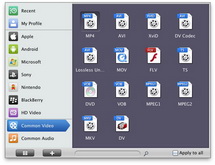
Select output profile.
Click the clickable profile option in the end of each DVD title to select the proper profile for DVD videos. HTC Flyer tablet supports 3GP, 3G2, MP4, WMV (Windows Media Video 9), AVI (MP4 ASP and MP3), and Xvid (MP4 ASP and MP3), so choose one from these as output profile. If needed, you can also change the video and audio codec parameters including: video codec, audio codec, video size, bit rate, aspect ratio, frame rate, etc.

Convert DVD to Flyer video on Mac
Click the convert button to start to convert DVD to Flyer video on Mac. After DVD content converted to video files recognizable by HTC Flyer, you only need to transfer the converted DVD videos to HTC Flyer tablet via USB cable or MicroSD card and then you can freely watch DVD videos on HTC Flyer tablet.
If you want to convert video to HTC Flyer on Mac, you could use Leawo Mac Video Converter.
Extended Knowledge

The HTC Flyer (also known as the HTC EVO View 4G) is a tablet computer by HTC Corporation. It was announced at the Mobile World Congress (MWC) 2011 and released in May 2011. Unlike other tablets announced at MWC, the Flyer has a single-core 1.5 Ghz CPU and runs Android 2.3.3 (Gingerbread) instead of 3.0 (Honeycomb). Key features include: an optional HTC Scribe™ digital pen using HTC Scribe technology, 7" 1024×600 display with multi-touch capability, Integration and compatibility with Wi-Fi and Bluetooth® 3.0, Built-in dual microphones for noise reduction, Android™operating system, and Adobe® Flash® 10.3 and HTML5 support.