Watch DVD on VCD players would effectively help you safe keep your DVD discs. However, to play DVD on VCD, you need to firstly rip DVD to VCD videos with a professional DVD to VCD converter.
Leawo DVD Ripper is a powerful solution provided by Leawo Software to convert DVD to VCD so as to let you watch DVD on VCD. Besides the ability to convert DVD to VCD, this DVD ripper could also help you convert 2D to 3D and edit your DVD videos before you convert DVD to VCD. While Leawo DVD Ripper for Mac could easily rip DVD to VCD on Mac for you to watch DVD on VCD with ease.
Full Guide

Add source DVD
Open DVD to VCD Converter program and add DVD to this program, either DVD discs or folders.
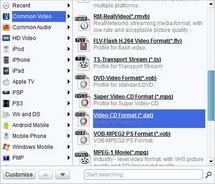
Set VCD as output
In profile frame, select Video-CD Format as output profile. (Mac users click the clickable icon before 3D to enter the profile frame).
Output VCD parameters could be changed in settings button after Profile frame (Mac users click "+" button in profile frame), including: codec, quality, video size, aspect ratio, bit rate, frame rate, etc.
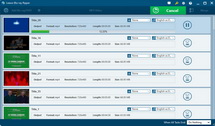
Convert DVD to VCD
Click convert button to start to convert DVD to VCD videos. You can play DVD on VCD as long as conversion finished.
- This DVD to VCD converter also lets you edit DVD videos before you convert DVD to VCD videos like adjusting video effects and adding watermark. You can get detailed operation by clicking how to edit DVD or how to edit DVD on Mac.
- If you want to rip Blu-ray to VCD video, please use Blu-ray ripper or Blu-ray ripper for Mac.
Extended Knowledge
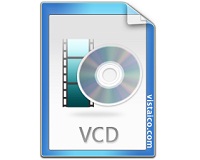
The Video CD (abbreviated as VCD, and also known as View CD, Compact Disc digital video) became the first format for distributing films on standard 120 mm optical discs. The format is a standard digital format for storing video on a Compact Disc. VCDs are playable in dedicated VCD players, most DVD-Video players, personal computers, and some video game consoles.