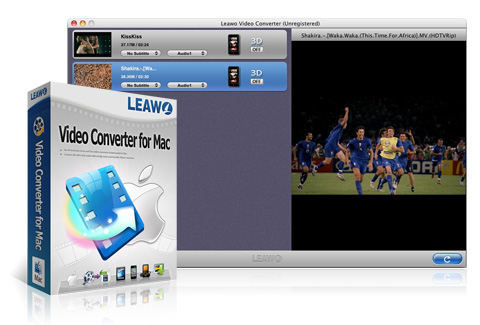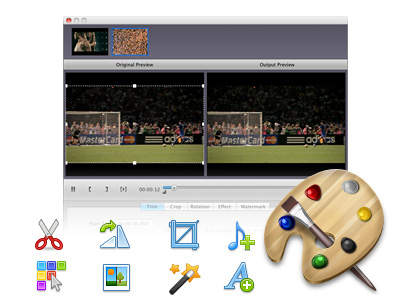Convert video and audio on Mac in lossless quality with gorgeous bonuses
Provides the easiest-to-use solution to convert video and audio on Mac between various formats. Preserve your favorite films with zero quality loss for playback on multiple players. Far more than a Mac video and audio converter.
- Convert video and audio on Mac between 180+ formats fast in lossless quality;
- Convert video to iPhone, iPad, Lumia 920, Surface, Galaxy S5, HTC One, Xperia Z and any other devices;
- Easily convert 2D video to 3D movies on Mac computer, with 6 different 3D modes available;
- Built-in practical video editor to help get customized 2D and 3D output files;
- Native codecs ensure the best results when converting video to iMovie, Final Cut Pro, Adobe Premiere & more.
Support OS: Mac OS X 10.6 or later
Want Windows Version? Please click here to get Video Converter for Windows
Free Trial
Version V4.0.0Buy Now
Price: $29.95